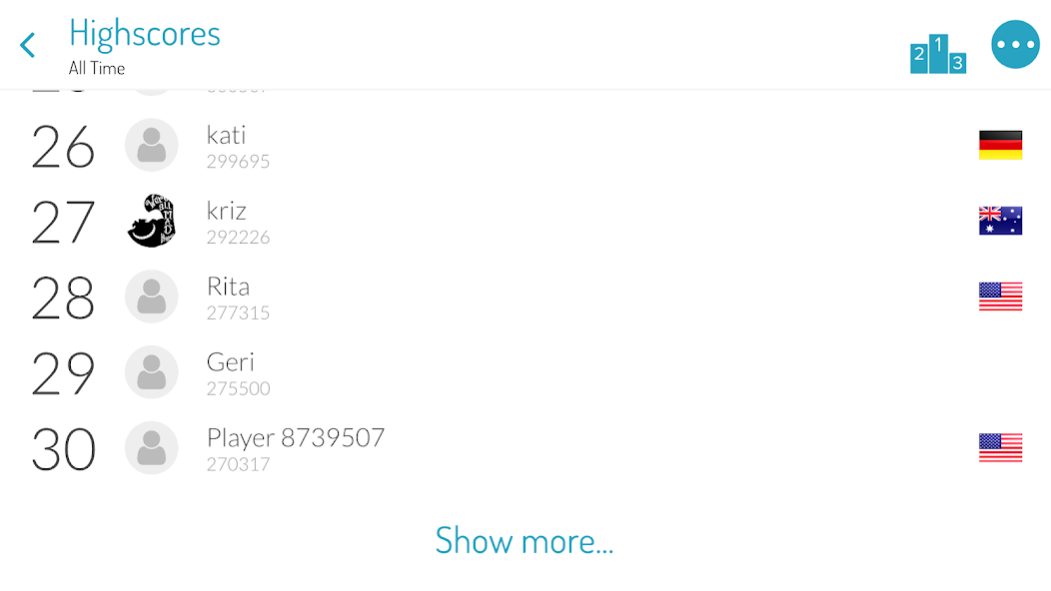One Card! 5.0
Continue to app
Free Version
Publisher Description
Play “One Card!” - the great free card game, previously called ONU. Clear all your cards in this fun variation of Crazy Eights, Crazy 8s, Mau Mau, Neunerln or Tschau Sepp.
Enjoy a free multiplayer experience and play with friends, family and fans from around the world. Or play solo in single player mode with challenging computers. Level up with the level system and compare your score with players worldwide in this fun & colorful card game.
+++ Features +++
- Colorful, fun and easy to learn!
- Play with other One Card players from all over the world in multiplayer matches!
- Invite up to three friends for a game and find out who’s best!
- Clever matchmaking with ELO rating ensures you play with the players of your skill level!
- Use the singleplayer mode to practice!
- Create a personalized avatar!
- Communicate with other players in the game chat!
- Make friends and keep in touch via messages!
- Win games, earn points and level up!
- Compare yourself with players worldwide with the leaderboards!
- Download and play the game for free!
For more information, full source code of the game, feedback and help visit
https://felgo.com/one-game
+ Proudly developed with Felgo +
+ Multiplayer and Leaderboards powered by Felgo Game Network +
About One Card!
One Card! is a free app for Android published in the Card Games list of apps, part of Games & Entertainment.
The company that develops One Card! is FELGO. The latest version released by its developer is 5.0.
To install One Card! on your Android device, just click the green Continue To App button above to start the installation process. The app is listed on our website since 2021-12-16 and was downloaded 12 times. We have already checked if the download link is safe, however for your own protection we recommend that you scan the downloaded app with your antivirus. Your antivirus may detect the One Card! as malware as malware if the download link to net.vplay.demos.ONECard is broken.
How to install One Card! on your Android device:
- Click on the Continue To App button on our website. This will redirect you to Google Play.
- Once the One Card! is shown in the Google Play listing of your Android device, you can start its download and installation. Tap on the Install button located below the search bar and to the right of the app icon.
- A pop-up window with the permissions required by One Card! will be shown. Click on Accept to continue the process.
- One Card! will be downloaded onto your device, displaying a progress. Once the download completes, the installation will start and you'll get a notification after the installation is finished.